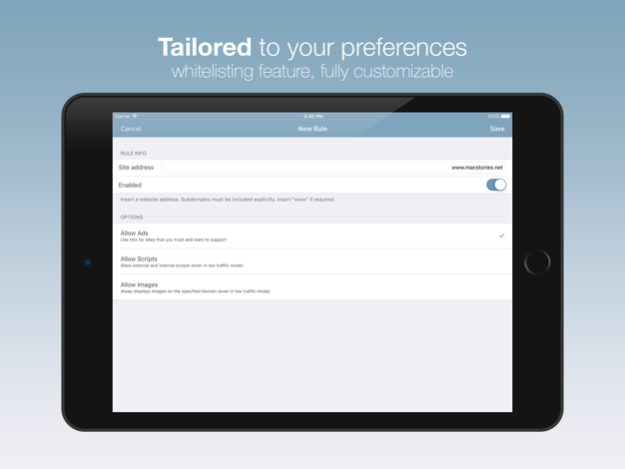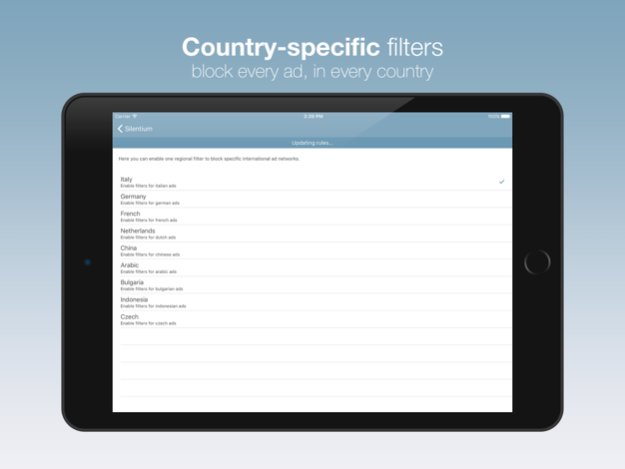Silentium — Privacy and Ad Blocker for faster browsing 1.1
Free Version
Publisher Description
***
Silentium is no longer actively maintained. We may remotely updates the ad-blocking rules from time to time, but nothing more. Thanks to everyone who bought the app for supporting us.
***
Silentium is the best ad blocker for iOS. It makes browsing the web on your iPhone and iPad even more enjoyable by removing annoying ads.
◆ Websites will load up to 4 times faster
◆ Consume less battery and data
◆ No longer let ad networks track you or your browsing
◆ No longer show annoying social media buttons, cookie banners, and more
SAVE YOUR BATTERY AND DATA
Ads can cause pages to load slower, consume more battery, and eat up your data plan. With Silentium, sites will use up to 25% less battery life and up to 50% less of your data plan. This lets you use your data for content you want, not ads.
SECURITY
Silentium also blocks a lot of nasty stuff like malware, tracking services and cookies. Enabling our privacy filter you will make sure that you are always be protected.
WHITE LISTING
We believe in “ethical ad blocking”. Some sites serve tasteful, unobtrusive ads. If you trust and want to support one of these, you can White List it. This will enable ads and scripts on that specific site only.
NOT ONLY AN AD BLOCKER
Silentium provides advanced features like a low traffic mode (that allows you to save even more data), a filter for cookie-law banners (that removes those “this site uses cookies” warnings) and a basic parental control filter (that blocks adult websites).
ALL SYNCED UP
Silentium syncs all your rules and preferences via iCloud so that you will have a consistent experience on all your devices.
WE’D LOVE TO HEAR FROM YOU
We strive to make Silentium the best ad blocker on iOS!
If you have something to say, please get in touch with us via email, info@silentium.xyz, or on Twitter, @silentiumapp
Sep 30, 2015
Version 1.1
This app has been updated by Apple to display the Apple Watch app icon.
Hello everyone, thanks for your great feedback and support!
In this release:
- Browsing is 30% faster than before
- Rules update remotely, no need to update the app to block new ads
- Social media blocker is now integrated within the app (advanced section)
- Remove comments option for Facebook and Disqus
- General bug fixes
By the way, App Store reviews are very helpful to us. If you think Silentium is worthy, would you mind taking a moment to write a nice review? We'd greatly appreciate it.
About Silentium — Privacy and Ad Blocker for faster browsing
Silentium — Privacy and Ad Blocker for faster browsing is a free app for iOS published in the Office Suites & Tools list of apps, part of Business.
The company that develops Silentium — Privacy and Ad Blocker for faster browsing is Francesco Zerbinati. The latest version released by its developer is 1.1.
To install Silentium — Privacy and Ad Blocker for faster browsing on your iOS device, just click the green Continue To App button above to start the installation process. The app is listed on our website since 2015-09-30 and was downloaded 6 times. We have already checked if the download link is safe, however for your own protection we recommend that you scan the downloaded app with your antivirus. Your antivirus may detect the Silentium — Privacy and Ad Blocker for faster browsing as malware if the download link is broken.
How to install Silentium — Privacy and Ad Blocker for faster browsing on your iOS device:
- Click on the Continue To App button on our website. This will redirect you to the App Store.
- Once the Silentium — Privacy and Ad Blocker for faster browsing is shown in the iTunes listing of your iOS device, you can start its download and installation. Tap on the GET button to the right of the app to start downloading it.
- If you are not logged-in the iOS appstore app, you'll be prompted for your your Apple ID and/or password.
- After Silentium — Privacy and Ad Blocker for faster browsing is downloaded, you'll see an INSTALL button to the right. Tap on it to start the actual installation of the iOS app.
- Once installation is finished you can tap on the OPEN button to start it. Its icon will also be added to your device home screen.